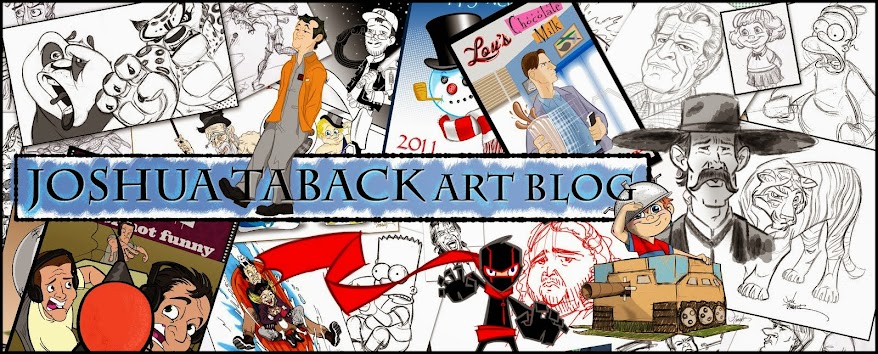Thanks to everyone for stopping by and taking a look. Have a Happy New Year and a prosperous 2011!!!
Friday, December 31, 2010
Tuesday, December 28, 2010
Action!
I've been working away at a couple projects that I haven't been posting about. One is character designs for a friend's comic book that I will post when they are done. The other is a cartoon portrait of my girlfriend Trayce's sister and her family for Christmas. There's a lot more pressure to get a likeness when you know the people, I tell ya.
and I haven't had the time to work on the comic book that I've been working on with my buddy Chris Mich. So here's the latest rough for an action panel. I've been doing a lot of characters standing still, so this was a real treat. I'll try to do more work on it today, to keep up the momentum.
and I haven't had the time to work on the comic book that I've been working on with my buddy Chris Mich. So here's the latest rough for an action panel. I've been doing a lot of characters standing still, so this was a real treat. I'll try to do more work on it today, to keep up the momentum.
Thursday, December 16, 2010
Wow, just ... wow.
I'm a monster from Headless Productions on Vimeo.
Here's a little teaser trailer for an unproduced film from Headless Productions! They are a small independent animation studio founded by Adrian Garcia, Alfredo Torres and Victor Maldonado, based in Barcelona. ..... I guess I'll have to get working on that teleportation machine so I can commute to Barcelona.
Friday, December 10, 2010
Animation Progression Reels: Tangled
Animation Progression Reels: Tangled: "Tangled Progression Reel -©Walt Disney Animation Studios, Walt Disney Pictures."
Sorry, I couldn't embed the video. But just click on the link. It's a great little and succinct video on "How they do it."
Sorry, I couldn't embed the video. But just click on the link. It's a great little and succinct video on "How they do it."
Sunday, December 5, 2010
TV Sketch
Sketching from the TV. My 1st drawing was the best. Actor Mark Duplass while watching The League.
And here's another plug for my pal Chris Mich's DIGGING STARWARS: Webisode 2. Here he examines Empire Strikes Back next to Gone With The Wind. Great Geek Out stuff!
http://diggingstarwars.blogspot.com/
And here's another plug for my pal Chris Mich's DIGGING STARWARS: Webisode 2. Here he examines Empire Strikes Back next to Gone With The Wind. Great Geek Out stuff!
http://diggingstarwars.blogspot.com/
Friday, December 3, 2010
AAH! IT'S MOVING! or How To Make A GIF File
I finally made point to find out how to make a GIF file the other day.
IN PHOTOSHOP
1. Put each separate image on a separate layer
2. Open the ANIMATION window from the drop down menu
3. Have image #1 on frame #1. Create a new frame. Turn on image #2 for frame #2 - and so on.
4. Time the frames as you like. (bottom right corner of frame box)
5. Save As for Web & Devices.
6. Set the format appropriately.
7. Enjoy.
P.S. If you want to post the GIF in your blog as I have done, you need to:
A. Find out the pixel dimensions it you want it to be displayed at.
B. Open the file in Photoshop (or a copy to be safe)
C. From the IMAGE drop down menu choose IMAGE SIZE
D. Change the pixel dimensions to what you need.
E. After uploading your GIF to your post, click the image and choose the "Original Size" option.
Subscribe to:
Posts (Atom)